Virtual Globes Symposium (email from Patrick Florance)
Hello,
I just wanted to make everyone aware of an upcoming symposium on VirtualGlobes in educational technology (i.e., Google Earth, NASA World Wind, ArcGIS Explorer, etc.). It's a really good group of speakers, and therewill even be a guest appearance by NITLE's very own celebrity Jon Caris of Smith College. Please feel free to circulate. The announcement follows.
Thank you,
Patrick
Will do, Patrick!
Registration is now open for NERCOMP's upcoming workshop:
*"VIRTUAL GLOBES: GIS 2.0"
DATE:
*January 19, 2007
*DESCRIPTION:*
Virtual Globes are being used increasingly by the news media; federal, state and local agencies; teachers; commercial agencies, and by people of all ages for personal use. A Virtual Globe is a three-dimensional software interface that allows users to observe and manipulate representations of the Earth or other worlds from a variety of views over the Internet. Users can often customize their own Virtual Globes by adding place makers or other geographic information such as satellite imagery, buildings, roads, demographics, etc. Virtual Globes have enormous potential for incorporating spatial information and spatial reasoning within a learning environment. A variety of Virtual Globe products and applications will be presented followed by a discussion ofthe various technologies.
For a full schedule and registration information, please go to:http://www.nercomp.org/events/event_single.aspx?id=643
*TIME:*
9:00- 3:15 (Coffee and Registration start at 8:00)
*PRICE:*
NERCOMP Members: $111, Non-Members: $211
*LOCATION:*
Southbridge Hotel & Conference Center Southbridge, MA.
Patrick Florance
GIS Manager & Senior GIS Specialist
Academic Technology
Tufts University
16 Dearborn Rd.
Somerville, MA, USA 02135
patrick.florance@tufts.edu
phone: 617.627.4235
Wednesday, December 20, 2006
Tuesday, December 19, 2006
More on Area Calculations
Remember when Keri wondered how to measure an area in her map?
Well, Kirsten wondered the same thing (what a concept...needing to know an area of a region in a map using GIS!! Why must it be difficult!?). She found an ArcScript called Graphic Measures (ArcMap 9) Worked like a charm. A separate window pops up and measures the length and area of the graphic that you've draw in your map. No need to make a shapefile.
http://arcscripts.esri.com/details.asp?dbid=13515
Tuesday, December 12, 2006
What's Harvard Up To These Days?
Seems Harvard University dropped the Geography department back in 1948. Now, thanks to geospatial guru and Harvard grad, Jack Dangermond, they have a swanky new GIS lab.
Hello, Geotech
"Modeling our world," geography returns to Harvard
by Christopher Reed
Take your geographic information system (GIS) for a spin around the block. It’s easy. Sit at your computer, which you have loaded with GIS software, and call up on the monitor a street map of Greater Boston. Superimpose on it a second map showing the household incomes of the citizenry. Those with the best dental work are in the suburbs, struggling scholars in Cambridge, the poor in the inner city. Add a third layer of census ethnicity information. All these data are public and readily available. Top it off with lines and dots showing Massachusetts Bay Transportation Authority bus routes and subway stations. Almost everyone is near a stop except in one big chunk of the city south of downtown. Your multilayered map will reveal to you what you might not have otherwise perceived, that the poorest, blackest Bostonians, in Roxbury and Dorchester, the ones least able to afford cars, are the least well served by public transportation.
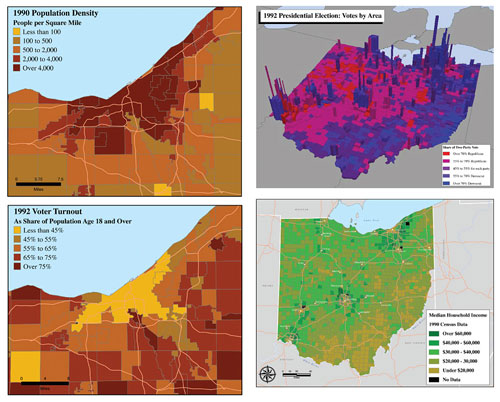
Saturday, December 09, 2006
And Finally...ESRI has released their Virtual Globe - ArcGIS Explorer
ESRI is pleased to announce that ArcGIS Explorer is now available for download. Use your ESRI Global Account to log in and download ArcGIS Explorer.
ArcGIS Explorer is a lightweight desktop client for ArcGIS Server, providing a way for you to publish ArcGIS Server capabilities within your organization or to anyone on the Web. ArcGIS Explorer is freely distributable and does not require any other ESRI software.
Using ArcGIS Explorer you can connect to content published by ESRI and others and fuse it with your own ArcGIS services or local data. You can create your own content or tasks for ArcGIS Explorer by authoring globes and tasks using ArcGIS Desktop, then publishing it to ArcGIS Explorer via ArcGIS Server.
Ready-to-Use Globe DataTo get started with ArcGIS Explorer, you can access a collection of ArcGIS Online globes including worldwide streets, terrain, boundaries and labels, political maps, physiography, and more. All of these are meant to form a foundation on which you can publish your own content. Once you have downloaded ArcGIS Explorer, you can connect to these via the ArcGIS Explorer Resource Center.
Centrally Managed TasksYou can use ArcGIS Server to publish custom tasks for ArcGIS Explorer. Tasks may include advanced geoprocessing and GIS analytic capabilities such as viewshed analysis, terrain profiling, and other ArcGIS Server functions without the need for programming. These tasks can be saved in specific maps for specific users, or they can be delivered independently. Because tasks are centrally managed on the server, once you make an update to a task, it's automatically propagated to all users that are connected to it.
Customizable and ConfigurableArcGIS Explorer can be customized to suit your preferences and needs by changing the startup globes and tasks which are available, changing the look and feel of the application, or authoring custom tasks.
ArcGIS Explorer also includes a software development kit (SDK) that can be used to extend tasks or can be used to implement completely custom tasks that are driven by other Web services.
Learn MoreLearn more by listening to a podcast [MP3 - 7.04MB] from ESRI.
Friday, December 08, 2006
ANNOUNCEMENT -- GIS Conference at Skidmore: January 10
We plan two sessions at our Winter regional conference. Both will be discussion-based. The morning session will be on specific applications of GIS that go beyond the common applications. The afternoon session will be a discussion about how to handle/integrate such popular applications such as Google Earth with GIS. The tentative agenda will be:
9:30 AM Welcome and refreshments
10:00 AM to Noon: Creative, new, different applications of GIS.
Noon to 1:00 PM: Lunch
1:00 – 3:00 PM: How should academic GIS programs handle or integrate such web-based software such as Google Earth, NASA World Wind, etc.
If you would like to give a brief presentation of an application of GIS that may be rare or unique, or if you are integrating Google Earth, World Wind or other web-based geographic programs, let me know so that I can place you on the program to get the discussion going on these issues.
Please send your thoughts to me, rjones@skidmore.edu
We look forward to seeing you on Wednesday, January 10th. More details will follow in a couple of weeks."
Monday, December 04, 2006
A Breakdown of Virtual Globes and their Compatibilities with a Mac or a Windows Machine
"Ogle Earth" - 1 new article Run ArcGIS Explorer on your MacHere's a fun GIS party trick: Run ArcGIS Explorer as an application inside Mac OS X. While you're at it, run SkylineGlobe as well: (Click on the image to enlarge) No, they didn't just come out with Mac versions. Instead, Parallels came out with an update to its excellent Windows virtualization software for Mac. Two new features were added: The ability to run individual Windows applications just like any Mac application right in the OS X GUI, and the ability to use the Boot Camp partition with Parallels. The first feature makes it look great, but what does the second feature mean? Apple already lets you boot into a separate partition on your Mac where you can run Window XP or Vista natively on the Intel Core Duo processor. Parallels, meanwhile, lets you create and run virtual disks with all kinds of Windows or Linux installs, and with virtually no speed penalty. With this latest update, Parallels now also lets you run your Boot Camp install from within Mac OS X, simultaneously. Before, you had to reboot if you wanted to use Boot Camp. There is just one thing missing, still, in Parallels: 3D hardware acceleration. You do get full OpenGL and DirectX support in Boot Camp, so you can still reboot into it if you really want to access 3D functionality on your Mac, but that takes minutes. Parallels promises to add 3D hardware acceleration support in the coming months, but until then, here's a rundown of compatibility for the current set of virtual globes. Mac OS X: Windows via Parallels in Mac OS X: Windows in BootCamp: So although NASA World Wind and Microsoft Virtual Earth 3D are currently not accessible via Parallels' solution, this will change in a matter of months, either because the Java version of NASA World Wind has come out, or because Parallels adds 3D hardware support to their product. None of this should mean that developers can stop developing for the Mac, of course. To use Parallels or Boot Camp with Windows, you need to own a copy of XP or Vista, and that's not cheap. |







